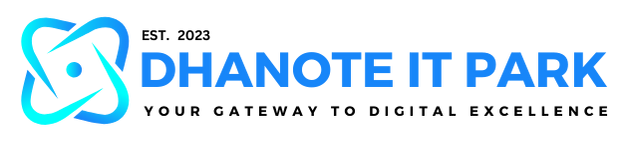Why Is Mesh Wi-Fi Slower Than Your Router?
Mesh Wi-Fi systems are praised for their wide coverage and seamless connectivity. However, many users notice that the mesh Wi-Fi speed is slower than router performance. This can be frustrating, especially if you expect mesh to outperform traditional setups. Understanding the reasons behind slower mesh performance can help you make smarter networking choices and improve your internet experience.
What Is Mesh Wi-Fi and How Does It Work?
Mesh Wi-Fi is designed to eliminate dead zones by using multiple nodes that communicate with each other. Unlike a single router, mesh systems spread the signal across your home. This provides better coverage but sometimes sacrifices raw speed due to the way data travels between nodes.
Why Mesh Wi-Fi Speed Is Slower Than Router
Signal Hopping Between Nodes
Every time your data moves from one mesh node to another, it loses some speed. This is called signal hopping. While it extends coverage, it reduces bandwidth compared to a direct router connection.
Shared Backhaul Channels
Most mesh systems use the same wireless channel for device traffic and node communication. This creates congestion, making mesh Wi-Fi speed slower than router setups with dedicated backhaul.
Interference and Obstructions
Mesh nodes are often placed in hallways, living rooms, or behind walls. Physical barriers like concrete walls and electronic interference from appliances weaken signals. This reduces speed compared to a router placed strategically with fewer obstacles.
Hardware Limitations
Routers often come with more powerful antennas and processors than mesh nodes. If you compare a high-end router with an entry-level mesh system, the router usually wins in speed tests.
ISP Speed vs. Internal Network Speed
Sometimes, the issue isn’t with the mesh system itself. Your internet provider may deliver lower speeds than advertised. A direct router test shows the maximum available bandwidth, while mesh splits it across devices and nodes.
When Mesh Wi-Fi Is Useful Despite Slower Speed
Large Homes and Multi-Story Buildings
In big spaces, a single router may not reach every corner. Mesh ensures coverage, even if the speed is slightly lower.
Smart Homes with Many Devices
Mesh systems handle dozens of devices better than traditional routers. If you run smart TVs, thermostats, and cameras, coverage is more important than maximum speed.
Flexible Placement and Expansion
Unlike routers, mesh nodes can be placed anywhere. If you move into a larger space, simply add more nodes for wider coverage.
How to Improve Mesh Wi-Fi Speed
Use Wired Backhaul
Many modern mesh systems allow Ethernet connections between nodes. Wired backhaul removes wireless interference and increases mesh speed significantly.
Position Nodes Strategically
Place nodes in open areas, away from microwaves, cordless phones, and thick walls. Keep them elevated for better signal distribution.
Upgrade Your Mesh System
Not all mesh systems are equal. Wi-Fi 6 and tri-band systems often deliver faster performance than older dual-band models.
Limit Device Hopping
Some devices constantly switch between nodes, causing lag. Check your mesh settings to reduce unnecessary switching.
Test and Monitor Your Network
Use speed test tools to compare direct router speed with mesh speed. This helps identify weak nodes or interference issues.
For reliable service providers and networking solutions, explore Dhanote Internet Services.
FAQs About Mesh Wi-Fi Speed
Why is mesh Wi-Fi slower than a traditional router?
Mesh Wi-Fi routes data through multiple nodes, causing signal loss and reduced bandwidth compared to a single strong router.
Does mesh Wi-Fi reduce internet speed?
Yes, mesh Wi-Fi can reduce speed due to shared channels and interference. However, it improves overall coverage.
Is mesh Wi-Fi better than a router?
It depends. A router offers higher speed in small homes, while mesh provides wider coverage in larger spaces.
How can I make my mesh Wi-Fi faster?
Use wired backhaul, upgrade to Wi-Fi 6, and place nodes in open areas to boost performance.
Is mesh Wi-Fi worth it for gaming?
For competitive gaming, a direct router connection is better. Mesh is suitable if you prioritize coverage over raw speed.
Mesh Wi-Fi may not always match the raw speed of a high-performance router, but it offers unmatched coverage and convenience. If you notice that mesh Wi-Fi speed is slower than router performance, remember that coverage, interference, and hardware all play a role. Optimizing node placement, upgrading your system, or using wired backhaul can close the gap.
If you want both reliable speed and coverage, start by assessing your current setup and internet plan. For expert guidance and services, check out Dhanote Internet Services.