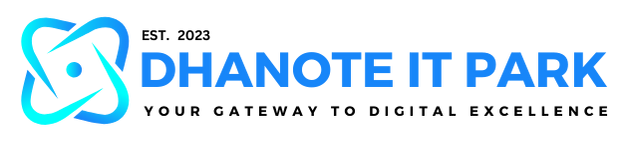What Is Mesh Wi-Fi Band Steering and How Does It Work?
The demand for seamless internet connectivity has never been greater. With more smart devices filling our homes, traditional Wi-Fi setups often struggle to keep up. That’s where mesh Wi-Fi systems and features like band steering come in. In this article, you’ll get mesh Wi-Fi band steering explained in clear, simple terms so you can understand how it works and why it matters for your internet experience.
Understanding Mesh Wi-Fi
Before diving into band steering, it’s important to understand mesh Wi-Fi itself. Unlike a single router, mesh Wi-Fi uses multiple nodes spread across your home. These nodes work together to create one large, seamless Wi-Fi network. Instead of switching between routers or extenders, your devices automatically connect to the strongest signal. This ensures fewer dead zones, better reliability, and smoother streaming or gaming.
What Is Band Steering?
Band steering is a feature built into modern Wi-Fi networks that guides your devices to the most suitable frequency band. Wi-Fi usually operates on two main frequency bands:
-
2.4 GHz band – Longer range, slower speed. Ideal for basic tasks like browsing.
-
5 GHz band – Shorter range, faster speed. Best for streaming, gaming, and video calls.
Without band steering, devices may connect to the 2.4 GHz band even when the faster 5 GHz band is available. Band steering ensures your devices use the best band for their needs, automatically balancing performance and reliability.
Mesh Wi-Fi Band Steering Explained
When combined with a mesh Wi-Fi system, band steering becomes even more powerful. Here’s how mesh Wi-Fi band steering works:
-
Automatic Device Management – Your mesh system detects the device’s location, needs, and capabilities. It then connects the device to the optimal band.
-
Seamless Roaming – As you move around your home, the mesh system smoothly shifts your device between 2.4 GHz and 5 GHz bands without interruption.
-
Load Balancing – By guiding devices intelligently, mesh Wi-Fi prevents network congestion. This means fewer slowdowns during peak hours.
-
Better Coverage – Band steering ensures that devices far from a node connect to 2.4 GHz for stability, while nearby devices use 5 GHz for speed.
In simple terms, mesh Wi-Fi band steering explained means your network makes smart decisions for you, so you don’t need to manually choose a band.
Benefits of Mesh Wi-Fi Band Steering
Faster Internet Speeds
Band steering reduces bottlenecks by ensuring capable devices take advantage of faster 5 GHz connections.
Reduced Interference
Since 2.4 GHz is often crowded with Bluetooth devices and smart home gadgets, band steering moves high-speed traffic to 5 GHz.
Improved Reliability
By automatically balancing devices between bands, your internet remains stable even during heavy usage.
Seamless User Experience
With mesh Wi-Fi, you can walk around your home without worrying about drops. Band steering ensures the connection always feels smooth.
How Does Band Steering Work in Real Life?
Imagine you’re streaming a 4K movie in the living room. Without band steering, your device might stick to the slower 2.4 GHz band, leading to buffering. With band steering, the mesh system detects that your device can handle 5 GHz and shifts it automatically. Meanwhile, your smart thermostat in the hallway stays on 2.4 GHz, where it doesn’t need much speed but benefits from better range.
Do You Need Band Steering?
If your home only has a handful of devices, you may not notice much difference. But in modern households filled with laptops, smart TVs, and IoT devices, band steering becomes essential. It optimizes performance without requiring manual adjustments. For families, gamers, or anyone working from home, it’s a must-have feature.
Common Misconceptions About Band Steering
“I Can Just Manually Switch Bands”
While possible, constantly switching between 2.4 GHz and 5 GHz is inconvenient. Band steering automates this intelligently.
“It Only Works on Expensive Systems”
Many affordable mesh Wi-Fi systems now include band steering as a standard feature. It’s no longer limited to high-end setups.
“It’s Just Marketing Hype”
Band steering genuinely improves performance by reducing interference and ensuring efficient use of available bandwidth.
FAQs: Mesh Wi-Fi Band Steering Explained
Does band steering really improve Wi-Fi performance?
Yes. Band steering directs devices to the best frequency band, reducing congestion and improving speed and stability.
Can I turn off band steering if I want to?
Most mesh Wi-Fi systems allow you to disable band steering, but it’s generally best left on for optimal performance.
Is band steering the same as roaming?
No. Roaming moves your device between nodes in a mesh system. Band steering decides which frequency band is best for your device.
Does every device support band steering?
Older devices may not switch bands as effectively. Newer devices typically work seamlessly with band steering.
How do I know if my router supports band steering?
Check your router or mesh Wi-Fi system’s specifications. Most modern systems list band steering as a feature.
Expert Tips for Maximizing Mesh Wi-Fi Performance
-
Place mesh nodes strategically in open areas for better coverage.
-
Update your mesh system’s firmware to ensure band steering works optimally.
-
Avoid interference by keeping nodes away from microwaves or cordless phones.
-
Choose a mesh system with advanced features like MU-MIMO and OFDMA for even better performance.
With mesh Wi-Fi band steering explained, it’s clear why this feature has become a game-changer for modern households. It ensures your devices always use the best connection, making your internet faster, smoother, and more reliable. Whether you’re streaming, gaming, or managing smart devices, band steering keeps everything running seamlessly.
If you’re ready to upgrade your home network, explore options from trusted providers like Dhanote Internet Services. Investing in a mesh Wi-Fi system with band steering is a smart step toward hassle-free connectivity.
Don’t let poor Wi-Fi slow you down. Consider a mesh Wi-Fi system with band steering today for a smoother, faster, and more reliable internet experience.