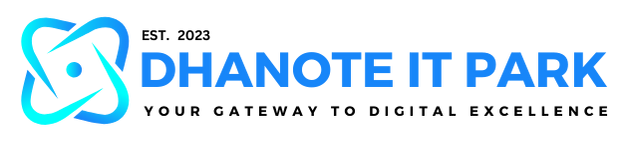How to Secure Your Mesh Wi-Fi Network
Mesh Wi-Fi systems have quickly become the backbone of modern homes and small offices. They provide seamless coverage, eliminate dead zones, and simplify connectivity. But with convenience comes risk. Without proper safeguards, your network can be vulnerable to hackers, data theft, or unauthorized access. If you’ve ever wondered how to secure mesh Wi-Fi network setups, this guide will walk you through the essential steps to protect your online world.
Why Mesh Wi-Fi Security Matters
A mesh Wi-Fi network works by using multiple nodes that communicate with each other to extend internet coverage. This interconnected structure is powerful, but it also creates more points of entry for cybercriminals. If even one node is compromised, the entire system could be at risk. Securing your mesh Wi-Fi ensures that your personal data, financial transactions, and smart devices remain safe.
Steps on How to Secure Mesh Wi-Fi Network
Change Default Admin Credentials
Every mesh Wi-Fi system comes with default usernames and passwords. Hackers know these credentials, making them the first target. Create a strong, unique password for your admin account and change it regularly. A strong password should include a mix of letters, numbers, and symbols.
Use Strong Wi-Fi Encryption
Modern mesh routers support WPA3 encryption, the most secure option available. If your devices don’t support WPA3, choose WPA2-PSK. Avoid outdated options like WEP, which can be cracked within minutes. Encryption ensures that data traveling between your devices and router is protected from prying eyes.
Update Firmware Regularly
Manufacturers release firmware updates to fix bugs and patch security vulnerabilities. Outdated firmware leaves your system open to attacks. Set your mesh system to update automatically, or check for updates manually every few weeks.
Create a Guest Network
Allowing visitors to connect to your main network can expose sensitive devices, like smart cameras or personal computers. Instead, set up a guest network with its own password. This way, guests enjoy internet access without risking your main system’s integrity.
Disable Remote Management
Remote management allows you to control your router settings from outside your network. While convenient, it also opens the door to hackers. Unless you absolutely need this feature, turn it off in your mesh Wi-Fi settings.
Use Multi-Factor Authentication
Some mesh systems now support multi-factor authentication (MFA). With MFA, you must confirm login attempts through your phone or email, adding an extra layer of security. Enable this feature if available.
Monitor Connected Devices
Most mesh Wi-Fi apps let you view all devices connected to your network. Regularly check this list to ensure no unknown devices are present. If you spot something suspicious, block it immediately and change your Wi-Fi password.
Optimize Node Placement Safely
While placement affects performance, it also affects security. Avoid placing mesh nodes near windows or public-facing areas where signals can be intercepted. Keep nodes inside the home or office to minimize external exposure.
Protect IoT Devices
Smart devices connected to your mesh Wi-Fi—like cameras, thermostats, or speakers—are often the weakest link. Change their default passwords, keep them updated, and disable unnecessary features like remote access.
Advanced Tips for Mesh Wi-Fi Security
Set Up a Strong Firewall
Many mesh systems come with built-in firewalls. Enable these features to block suspicious traffic. You can also consider adding an external firewall for additional protection.
Enable Network Segmentation
Network segmentation separates devices into different “zones.” For example, keep work devices on one network, IoT devices on another, and entertainment devices separate. This ensures that even if one segment is hacked, the others remain secure.
Use a VPN
A Virtual Private Network (VPN) encrypts your internet traffic and hides your IP address. Some mesh systems allow VPN setup directly at the router level, protecting all connected devices automatically.
Regular Security Audits
Set aside time every few months to review your mesh Wi-Fi security. Check passwords, update devices, and review logs. Regular audits prevent long-term vulnerabilities from being overlooked.
Common Mistakes to Avoid
-
Using weak passwords like “123456” or “password.”
-
Ignoring firmware updates for months.
-
Leaving remote management turned on.
-
Sharing Wi-Fi details freely with neighbors or acquaintances.
-
Connecting IoT devices without securing them first.
Avoiding these mistakes is as important as implementing strong security measures.
FAQs on How to Secure Mesh Wi-Fi Network
How do I know if my mesh Wi-Fi is secure?
Check that encryption (WPA2/WPA3) is enabled, firmware is updated, and no unknown devices are connected.
Can someone hack a mesh Wi-Fi network?
Yes, if left unsecured. Weak passwords, outdated software, or enabled remote access are common attack paths.
Should I use WPA3 or WPA2?
Use WPA3 if supported, as it offers stronger encryption. Otherwise, WPA2 is still secure. Avoid older standards.
How often should I update my mesh Wi-Fi firmware?
At least once a month or whenever the manufacturer releases an update.
Is a guest network really necessary?
Yes. A guest network prevents outsiders from accessing sensitive files and devices on your main network.
For reliable high-speed internet that supports mesh systems, explore Dhanote Internet Services. To learn more about Wi-Fi security best practices, visit trusted sources such as the Cybersecurity & Infrastructure Security Agency (CISA).
Take Control of Your Mesh Wi-Fi Security
Your mesh Wi-Fi network is the gateway to your digital life. Securing it means protecting your privacy, your financial information, and your connected devices. From changing default credentials to enabling encryption and monitoring devices, each step strengthens your defense.
If you’ve been delaying network security, now is the time to act. Follow these strategies, stay updated, and take control of your digital safety.
Ready to secure your connection? Start by reviewing your mesh Wi-Fi settings today and make your online experience safer and more reliable.